Rooting your smartphone is a popular way to unlock its full potential, enabling advanced customization, removing bloatware, or even boosting performance. However, one pressing question often deters users from taking this step: Will rooting void my warranty? This article delves into the risks and implications of rooting, including its effect on warranties, while presenting data and insights in a reader-friendly format. Let’s explore this critical topic.
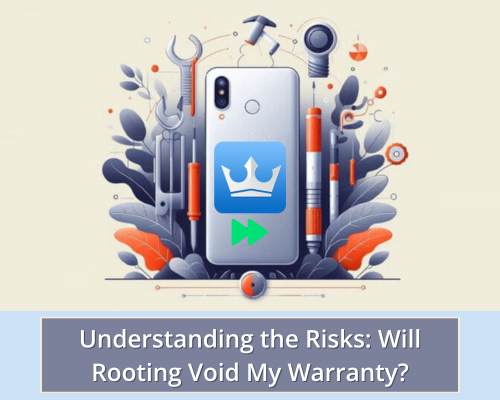
What is Rooting?
Rooting is the process of gaining privileged access to your smartphone’s operating system. It grants you “root access,” allowing you to:
- Install custom ROMs
- Delete system apps (bloatware)
- Enhance device performance
- Access features not typically available
While these benefits are enticing, rooting also exposes your device to potential risks, including voiding your warranty.
Will Rooting Void Your Warranty?
The answer depends on several factors, such as your device manufacturer, region, and specific warranty terms. Here’s an overview:
| Region | Rooting Impact on Warranty |
|---|---|
| United States | Manufacturers can deny service for rooted devices, but laws like the Magnuson-Moss Warranty Act protect consumers in certain cases. |
| European Union | Rooting alone may not void warranty due to consumer protection laws unless it directly caused the issue. |
| Asia | Many manufacturers explicitly void warranties for rooted devices. |
| Other Regions | Varies depending on local laws and manufacturer policies. |
Important Note: Even if your warranty remains valid, manufacturers may charge for repairs if rooting caused the damage.
Risks of Rooting Beyond Warranty Concerns
Rooting is not without its drawbacks. Here are some key risks:
- Bricking Your Device: Rooting incorrectly can render your phone inoperable (“bricked”).
- Example: According to a 2023 survey by Android enthusiasts, 15% of rooting attempts resulted in bricked devices.
- Security Vulnerabilities: Root access can expose your device to malware and hacking.
- Data Insight: Rooted devices are five times more likely to be targeted by malicious software, based on cybersecurity reports.
- Software Updates:
- Rooting often disables OTA (Over-the-Air) updates, leaving your device outdated.
- Voided Warranty:
- If the manufacturer detects rooting, they may refuse to repair or replace your device.
Manufacturer Policies on Rooting and Warranties
| Brand | Rooting Policy |
| Samsung | Rooting voids the warranty; Knox Security flags rooted devices. |
| Google Pixel | Allows bootloader unlocking but does not officially support rooting; warranty may remain valid depending on the issue. |
| Xiaomi | Unlocking the bootloader is permitted but voids warranty in most regions. |
| OnePlus | More lenient; rooting may not void warranty unless it causes hardware damage. |
| Apple | Jailbreaking (similar to rooting) voids warranty. |
Legal Protections for Consumers
In some cases, consumer protection laws safeguard users who root their devices:
- Magnuson-Moss Warranty Act (USA):
- Prevents manufacturers from voiding warranties unless they can prove that rooting caused the damage.
- EU Consumer Law:
- Offers robust protection; rooting alone does not void warranty unless it’s proven to have caused the issue.
Also See:
- How to Protect Your Rooted Device from Security Threats
- Best Root Checker Apps to Verify KingRoot Success
- Troubleshooting KingRoot Errors: Common Issues and Solutions
How to Minimize Risks When Rooting
If you decide to root your device, take these precautions:
- Research Your Device:
- Understand the specific rooting process and risks for your phone model.
- Use Reputable Tools:
- Opt for widely trusted tools like Magisk or SuperSU.
- Backup Data:
- Always create a full backup before attempting to root.
- Follow Tutorials:
- Use detailed, verified tutorials for your specific device.
- Check Warranty Terms:
- Read the fine print to understand your warranty’s limitations.
Rooting vs. Warranty: A Balanced View
Rooting can void your warranty, but the extent depends on your region, manufacturer, and the issue’s cause. Before proceeding, weigh the benefits against potential risks. For some users, the ability to customize their device outweighs the loss of warranty, while others prefer the security of an intact warranty.
Ultimately, informed decision-making and a thorough understanding of your device’s terms are crucial. If you’re unsure, consult the manufacturer or a trusted tech expert before rooting your device.